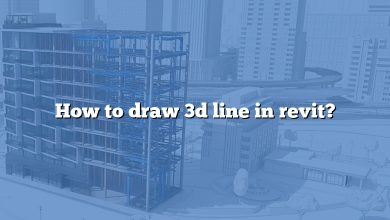Revit
-

How to create a new color scheme in revit?
Select a color fill legend and, on the Modify | Color Fill Legends tab, click Edit Scheme. In the Edit Color Scheme dialog, select the category for which to create…
-

How to download autodesk revit 2019?
If you chose Download Now, download and install the Autodesk Download Manager (DLM) when prompted. Then use the DLM to download the product. Read and accept the license agreement and…
-

How to draw 3d line in revit?
Click (Model Line). Click Modify | Place Lines tab Draw panel, and select a sketching option or Pick Lines to create lines by selecting lines or walls within the model.…
-

How to edit spot coordinates in revit?
You can customize spot coordinates by adding prefixes, suffixes, and labels for indicators. By editing the type parameters for the spot coordinate, you can add text for the North/South indicator,…
-

How to make a custom fill pattern in revit?
Create a custom pattern in a pattern (PAT) file. Click Manage tab Settings panel Additional Settings drop-down (Fill Patterns). In the Fill Patterns dialog, under Pattern Type, select Drafting or…
-

How to relocate project in revit?
Click Manage tab Project Location panel Position drop-down (Relocate Project). The Relocate Project tool works similar to the Move tool. As you move the cursor over elements, valid references are…